This is CRITICAL information for any Bell Fibe clients that have their set top box connected to a digital surround receiver. It amazes me that with today’s advanced electronics that Bell Aliant hasn’t made a rudimentary change in the core programming of their HD and 4K (UHD) set top boxes to maintain settings. If the power goes out… as it seems to often in Atlantic Canada, the Bell Fibe HD and UHD boxes revert to “Stereo” audio output. When this happens you will still hear sound coming out of the front speakers of your surround speakers, but only out of these speakers.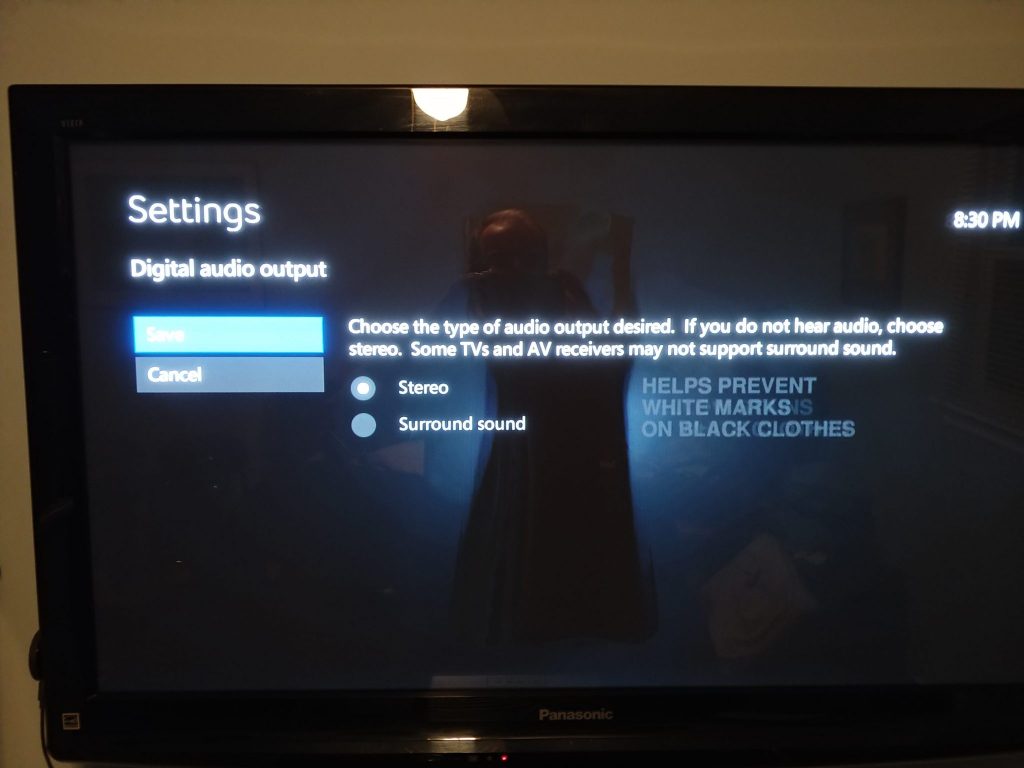 Here’s how to fix it. On the remote control select Menu, then Settings, then Audio/Video, then Audio and select “Surround sound” NOT “Stereo”. Confirm by selecting “Save” and exit the Menu screen. 2 things will happen: You will start to hear sound coming out of your rear speakers (on programming offering Dolby Surround) and the DOLBY DIGITAL light(s) will turn on on the front panel of your A/V receiver. Why they can’t fix this is beyond me, but it’s a hiccup in the programming of the box itself. I have asked Bell tech support why this happens and to date I have not received an answer. So, if you lose power, either because of a failure or unplugging equipment, make sure you check these settings!!
Here’s how to fix it. On the remote control select Menu, then Settings, then Audio/Video, then Audio and select “Surround sound” NOT “Stereo”. Confirm by selecting “Save” and exit the Menu screen. 2 things will happen: You will start to hear sound coming out of your rear speakers (on programming offering Dolby Surround) and the DOLBY DIGITAL light(s) will turn on on the front panel of your A/V receiver. Why they can’t fix this is beyond me, but it’s a hiccup in the programming of the box itself. I have asked Bell tech support why this happens and to date I have not received an answer. So, if you lose power, either because of a failure or unplugging equipment, make sure you check these settings!!
Latest update: Bell Aliant is aware of the problem and it will be fixed in an upcoming firmware update. However, they could not tell me when this update would happen! So for now, keep checking your settings.
