I recently worked with a friend and client relocating the business office. The new location had been heavily wired for network connectivity by the former tenant and when they vacated they left behind a very nice network patch bay attached to the wall in a metal wall mounted rack housing. I have put up a few of these rack mounts over the years and the regulated procedure is to mount them to available in-wall studs (the racks are made for the standard 16″ stud spacing), especially if they are mounted overhead. I proceeded to install a new 24 port network switch in the rack to connect to the patch panel. I was in the process of plugging the power cord in for the new switch when the whole rack came, unceremoniously, off the wall!! The only thing that saved it from hitting both me and the floor was the large number of network lines that were connected to the patch panels! I examined the rack and discovered to my horror, that the rack housing had been attached to the wall with 1″ plastic drywall screw anchors and 1/2″ screws! After recollecting my composure (somewhat) and mentally questioning the installation quality of the previous installer, I got my stud finder out and discovered that wooden studs were located in this wall 4″ to the right of where the idiots had installed the rack! I reattached the rack to the wall using the proper lag bolts, firmly attached to the in-wall studs. You could now do chin-ups on the rack! I’m glad that it happened when I was there and not when some employee was checking a network connection! Lesson learned: Don’t assume the professionalism of other contractors! There are some that should not be in the “trades”! Attached pic is a little out of focus as I was still shaking from the experience! The beige area is where the rack used to be.
I reattached the rack to the wall using the proper lag bolts, firmly attached to the in-wall studs. You could now do chin-ups on the rack! I’m glad that it happened when I was there and not when some employee was checking a network connection! Lesson learned: Don’t assume the professionalism of other contractors! There are some that should not be in the “trades”! Attached pic is a little out of focus as I was still shaking from the experience! The beige area is where the rack used to be.
Don’t Assume Anything!
SONOS Playbar?
This is a very nice installation in that the television is mounted on a reticulating arm so that the television AND the speaker system can be pulled out and pointed in the direction of the seating area. When the TV is pushed back into the recess it is perfectly centered in the cavity.
Wired 1 was called in to perform the installation. Usually I supply and spec the electronics used in the install but in this case the client had already purchased the equipment months previously, including a totally inappropriate mounting arm that was designed for the early days of large flat screen TV’s when they could weigh upwards of 80 pounds, and as such it was a massive unit that would have required that the TV stick out from the wall about 6″ (the client was able to return the dinosaur and we supplied a new slim line mount designed for their television). There also was no plans to mount the speaker on the bracket to allow for the sound to be aimed along with television. It was simply going to “sit” on the shelf below the television (We provided a soundbar mount for the new slimline bracket). Just sitting the speaker on the shelf presents 3 problems. #1 – The sound will be OK when the TV is in the recessed position but as soon as the TV is pulled out and aimed to a different area the audio will not sound like it is coming from the television. #2 – Because of the electronics sold to the consumer, the Playbar had to be connected to the television with a toslink cable, also known as fibre optic cable. Toslink cables transmit the audio digitally as light pulses and are relatively delicate and in the original design this cable would have had to flex every time the television moved, causing an inevitable failure of the cable, and thus no sound! #3 – The client was told by the original dealer that the system could be built into a wireless SONOS surround system by adding a pair of SONOS wireless speakers for the back channels of audio (the client had already bought a SONOS wireless subwoofer to go with the system).  NOT the way that the system was designed and not without some evident problems with an annoying problem called lip sync. This is where the dialogue heard by the viewer does not match the on screen movement of the lips of the speaker on screen and it cannot be avoided with a SONOS Playbar, and this is why: The picture portion of the TV broadcast is being delivered digitally to the TV on a HDMI (High Definition Multimedia Interface) cable. Through this cable the picture and the sound are perfectly computer synchronized, and here’s the important part, and the audio is in digital Surround sound audio if it is being broadcast. As soon as you deliver sound via the toslink connection, because of the translation time of electrical signals to light pulses and back again and the inexpensive decoders in most cable boxes, the picture (via the HDMI cable) and the sound (via the toslink cable) are out of sync. Now this will happen if the cable box is connected DIRECTLY to the SONOS speaker, but in this case, because the client was told that they could watch AND hear the SMART features of their new television, the TV audio was connected directly to the back of the SONOS speaker with a toslink cable. So, to clarify, an HDMI cable comes from the cable box directly to the HDMI input on the television… good, then a toslink cable is connected from the back of the television to the SONOS Playbar… bad, and here’s why. The SONOS Playbar only has ONE way to connect an external device, and that is through a toslink port on the rear of the unit. Almost every TV (and I know of no exceptions) currently on the market DO NOT send the digital surround sound audio out of its toslink audio output. Due to copyright issues the electronics industry will only allow them to output stereo audio, not digital surround sound. The television industry has found a way to get around this restriction and it is called ARC or Audio Return Channel. This uses the same HDMI connection from the TV to send the digital surround sound to the audio system. Really neat! But SONOS does not have this on the Playbar. So, to sum up, SONOS is a really neat way to get streaming media throughout your home but for video sound go see an expert at Wired 1 Consulting! You’ll be glad you did.
NOT the way that the system was designed and not without some evident problems with an annoying problem called lip sync. This is where the dialogue heard by the viewer does not match the on screen movement of the lips of the speaker on screen and it cannot be avoided with a SONOS Playbar, and this is why: The picture portion of the TV broadcast is being delivered digitally to the TV on a HDMI (High Definition Multimedia Interface) cable. Through this cable the picture and the sound are perfectly computer synchronized, and here’s the important part, and the audio is in digital Surround sound audio if it is being broadcast. As soon as you deliver sound via the toslink connection, because of the translation time of electrical signals to light pulses and back again and the inexpensive decoders in most cable boxes, the picture (via the HDMI cable) and the sound (via the toslink cable) are out of sync. Now this will happen if the cable box is connected DIRECTLY to the SONOS speaker, but in this case, because the client was told that they could watch AND hear the SMART features of their new television, the TV audio was connected directly to the back of the SONOS speaker with a toslink cable. So, to clarify, an HDMI cable comes from the cable box directly to the HDMI input on the television… good, then a toslink cable is connected from the back of the television to the SONOS Playbar… bad, and here’s why. The SONOS Playbar only has ONE way to connect an external device, and that is through a toslink port on the rear of the unit. Almost every TV (and I know of no exceptions) currently on the market DO NOT send the digital surround sound audio out of its toslink audio output. Due to copyright issues the electronics industry will only allow them to output stereo audio, not digital surround sound. The television industry has found a way to get around this restriction and it is called ARC or Audio Return Channel. This uses the same HDMI connection from the TV to send the digital surround sound to the audio system. Really neat! But SONOS does not have this on the Playbar. So, to sum up, SONOS is a really neat way to get streaming media throughout your home but for video sound go see an expert at Wired 1 Consulting! You’ll be glad you did.
Related Images:
Media server not working after Windows 10 upgrade
A few of my clients have had trouble sharing files, especially music, after updating to Windows 10 from either Windows 7 or Windows 8.1. It seems that Microsoft decided to turn off file sharing by default in Windows 10 even though you had it turned on in Win 7/8.1.
Here’s how to turn it back on. First, make sure that all the devices that you want to share are turned on and connected, either wired or wireless, to your network. Type “stream” (without quotations) in the lower left taskbar search window and hit the enter key. At the top of the list that pops up you will see “Media Streaming Options”. Double click on it and a window will pop up with a list of network devices. Some media players will show up as unknown device, such as a Sony PlayStation. Put a check mark beside each device to allow, click next at the bottom, follow the directions and you’re done! If your library is big it may take a while to populate the media lists on the now connected device. Rock and Roll!
Related Images:
What do you mean? A wire is just a wire right?
NO, a wire is NOT just a wire! When you are wiring people’s homes and businesses the right choice of wire can mean the difference between a system that sounds OK and one that sounds spectacular. Just like everything else that is available to the buying public there are dramatically different ranges of quality, and thus the price for wire, that for the uninformed, look pretty much the same – but the differences can make or break a sound system whether it’s a basic stereo system, an elaborate multi room system or a home theater.
Wire basics 101 – The longer the wire the thicker the wire needs to be. Electricity flowing through a wire is how your speakers work. The electrical output from your amplifier is delivered as alternating current (AC) and so, in very basic terms, the amplifier has to push (positive) and pull (negative) the speaker connected to it to make the speaker elements move in and out and thus move the air to create sound. The frequency (the bass and treble) of the music signal is roughly 20 cycles per second to 20,000 cycles per second (we are talking conventional CD sound here, not Ultra HD sound, which transmits an even greater frequency range. More on that later). So, the amplifier has to send a positive and a negative signal twenty thousand times every second to the speaker in order for the speaker to play the highest note and twenty times every second to play the lowest note, plus all the notes in between and stop the speaker from vibrating when the music stops.The accuracy of this transfer determines whether or not that note played by the speaker is going to sound the same as what was actually recorded on the CD. I realize that no recording process, amplifier or speaker system is “perfect”, but the closer you can get to what the recording technician and musician heard in the studio or concert hall is what it’s all about! In basic electrical physics amperage, or pressure, is very important to the musical signal, it’s also very important when you need to “boost” the battery in your car. The thicker the wire, the more current capability the wire has. I’m not suggesting that stereo wiring needs to be as thick as car booster cables, but, believe it or not there are some very successful companies doing just that. For most home systems 14 or 12 gauge wire is usually thick enough. Note: wire gauges go “backwards” numerically, so a 12 gauge wire is thicker than a 14 gauge wire. The next thing to consider is the purity of the material that is carrying the signal. In most cases this material is copper. Copper is an excellent conductor of electricity only surpassed by silver, gold and platinum, there is a company that will sell you silver speaker wires…if you’ve got the money! Copper has one major issue for electrical conductance and that is that it is very attractive to oxygen. Think copper roofs on churches, nice shiny copper colour at the start but turns green and eventually black from oxidization. Oxygen does not conduct electricity. Quality speaker wire manufacturers realize this so when the copper is formed in the factory it is actually made in a vacuum and very quickly wrapped in an air tight insulator. That is what is meant by “oxygen free” wire. It gives you a better conductor inside the wire. So, for most living room systems a good quality 14 or 12 gauge oxygen free wire is all you need, however for a longer than normal run of wire, out to your deck speakers or wires to other rooms in your home, there are a couple of other “nasty’s” that come into play. Wires running through walls and wires of considerable length are exposed to your home’s very noisy electrical wiring and have a better chance of picking up airborne radio frequency signals (am/FM radio, your wireless, and your neighbour’s wireless router frequencies, cellular phone signals… the list goes on and on. The longer this wire is, the more likely it could act like an antenna, picking up these non musical, extraneous signals and passing them along to your unsuspecting speaker that plays them along with the music! How do you lessen the chance of this happening? Well, you could put your unshielded speaker wire in a metallic conduit, something that we do for a lot of commercial installations, but it’s expensive, and not something that you can do if your walls and ceilings are already in place! Solution: use an in-wall rated cable. These cables have twists in the positive and negative conductors at regular intervals throughout the length of the cable, these twists cause an electrical cancellation of most of the spurious signals that are picked up by the wire along its run. You still need to exercise caution when running wires through walls and ceilings but using the right wire for the job is your first step in making sure that your system sounds good. Another feature that a good architectural in-wall speaker will provide is a good quality outer casing, usually injected with Teflon, that protects the wire when it is pulled through studwork within your walls. The industry also gives these cable an FT rating, which requires that the casings of the wire do not give off poisonous gasses if ignited or smoldered. Did you know that regular old clear jacketed speaker wire gives off deadly cyanide gas if it catches fire!
Cheap wire is just that – cheap wire! If your speaker wire has 2 different colours, silver and copper, the silver coloured wire has been dipped in tin which conducts differently than pure copper. We also see aluminum conductor wire, made for control systems – NOT audio – used for audio system wiring. It is nowhere near as conductive as copper and has a tendency to snap if flexed, but it is CHEAP!
Contact us today! Wired 1 Consulting will get you the proper wiring for your next project. (506)470-7510
Related Images:
Out with the old, In with the NEW!
If you have one of these sitting in the corner of your living room…
Wouldn’t you rather have one of these! A new 50″ Samsung high definition LED SMART television with a Definitive Technologies Solo Cinema surround bar speaker system (wireless subwoofer not shown, ’cause it’s tucked into a corner on the other side of room) paired up with the high definition television delivery box of your choice (In this case Rogers Next Box) and a media server (in this case Apple TV). Easily controlled with a Harmony Ultimate One rechargeable universal remote control system. This ensemble is a pleasure to look at even when it’s turned off! Turn it on and be prepared to be blown away! Get the popcorn ready, because every night is movie night! Contact us today for your free consultation (506)470-7510 or contact us by leaving a comment at the top of this page.
Contact us today for your free consultation (506)470-7510 or contact us by leaving a comment at the top of this page.
Related Images:
Recycling fees finally coming for New Brunswick
Every province in Canada has adopted a recycling surtax on consumer electronics except New Brunswick, but it looks like it’s coming. This tax is charged to the wholesaler/retailer and passed on to the end consumer. This surtax will cause an immediate increase of the price of televisions, stereo components, computers and a wide variety of consumer electronics including cell phones, PDA’s, printers etc. The implementation of this new legislation is a good idea environmentally, providing that the infrastructure is in place to implement the effective recycling of these products in New Brunswick. I have yet to hear of any escalation of New Brunswick’s recycling facilities (either existing or new) to accommodate the implementation of proper electronics recycling. If you have any additional information regarding this please post a comment.
The draft legislation can be read here: http://www2.gnb.ca/content/dam/gnb/Departments/eco-bce/pdf/pr/2015/07/15-070Bil.pdf
Related Images:
10 Days To A New Computer Experience
On July 29/15 Microsoft will begin it’s long awaited roll out of it’s new operating system – Windows 10. The best news is that for current users of Windows 7 and Windows 8.1 this new operating system is FREE but there are also many more reasons to get this new operating system on your computer. Check the bottom right of your taskbar you should see a white Windows logo. If you click on it you will be introduced to Windows 10 and you can pre register to receive your free upgrade. That’s right the upgrade is going to be delivered over the internet. No discs to buy or make, just click and install.
As some of you may know I have been testing Windows 10 as a Windows Insider since it was announced last year. In a big change of methodology Microsoft released sequential builds of Windows 10 to developers and enthusiasts and used an onboard feedback application to relay comments and problems back to Microsoft. At last count there were approximately 4 million testers giving information on each build of Windows 10 back to Microsoft as each new build was released. I have to admit is was a bumpy ride, especially at first, but the builds leading up to the July 29th release date have a fit and finish that I haven’t seen before from Microsoft!
There is a brand new redesigned web browser that takes the place of the venerable old Internet Explorer called EDGE. Proven to be one of the fastest and most secure browsers available, it also includes a one click “reading view” that eliminates all the pop up ads on the page and presents the article in an easy to read format instantaneously. The new photo app automatically finds all of your pictures and now enables a one click “enhance” feature that gets rid of the most common photographic problems in your pictures. There are also more granular controls for those that want to have more control over their edits. A new music app with the ability to play back FLAC files (finally) and, all in all, a much faster more familiar menu and start screen layout.
It’s also smaller, taking up less room on your hard drive than either Windows 7 or Windows 8 or 8.1. This is because of a new algorithm that Microsoft is using in Windows 10 which will allow this operating system to be installed not only on desktop and laptop computers but also on tablets and phones. One Windows for all!
If you need some help installing the update or for some reason your Windows 7 or Windows 8.1 device is not showing you the little white Windows logo on your taskbar(NOTE:Windows 8 computers need to updated via the Windows Store to Windows 8.1 in order to qualify for the update) drop us a comment or give us a call – I’m excited, you should be too!
Related Images:
New Flagship Theater Receiver from DENON
 DENON has just released their new flagship digital 9.2 channel receiver with full compatibility with the upcoming standards for Ultra High Definition (UHD) and the new High Definition Copy Protection protocols (HDCP 2.2).
DENON has just released their new flagship digital 9.2 channel receiver with full compatibility with the upcoming standards for Ultra High Definition (UHD) and the new High Definition Copy Protection protocols (HDCP 2.2).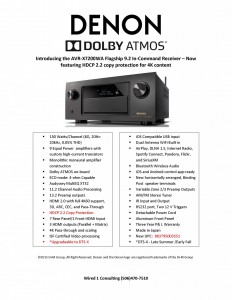
If you are looking for the best in Home Theater performance this is the one for you! Contact us today at Wired 1 Consulting!
Related Images:
Speakercraft Outdoor Speaker Promotion Extended!
Great news for all of you looking to get your favourite music outdoors on the best all weather speakers in the industry! The SpeakerCraft outdoor speaker sale has been extended to August 31st. Choose from speakers designed and guaranteed to handle everything Mother Nature can throw at them for a lifetime! That’s right SpeakerCraft speakers are guaranteed FOREVER! If anything ever happens to your SpeakerCraft speaker investment SpeakerCraft will repair or replace them for FREE! Take a look at other speakers on the market and you can see rust forming on the metal parts after even only a year outdoors in our climate, especially the metal speaker grill – not with SpeakerCraft! They don’t rust, they don’t fade, they just sound great for a lifetime!
Click the link below, check them out now, then get your orders in to Wired 1 Consulting today! SpeakerCraft Outdoor Speakers
Related Images:
Get the most out your entertainment system
One of the services that we offer at Wired 1 Consulting is a system tune up. We come to you and make sure that everything, your television or projector, your surround sound system, your source devices, are all optimized for the best viewing and listening experience. We will show you how to continue to get the most out of your system. I would say that at least 80% of the systems I look at, both residential and commercial, can have the performance increased, in some cases significantly, by a few inexpensive “tweaks”.
Your picture will be better, your audio system will do what it’s supposed to! You will see and hear the difference!
Get the performance that you paid for!
Wired 1 Consulting (506) 470-7510

